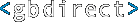Corporate Email with Linux
Linux makes an excellent email server. Though you might think that email is some kind of high-tech and `new' concept (and the vendors of email systems certainly won't try to dissuade you), in fact it's been around for years and is based on some very simple and well-understood concepts. Unix systems have fully supported standards-based email from the very beginning. The huge amount of email traffic carried on the Internet is processed and transferred almost exclusively by Unix systems, running software that is more battle-hardened than a Russian tank. There are dozens of email client programs — the software you use to read, compose and send email - available for just about every imaginable type of computer, all compatible with one another and some of the best are free of charge into the bargain.
The commercial email systems such as those from Lotus, Microsoft and others make a big play of their supposedly value-added features, but the added-value looks suspiciously thin once you inspect it. The problem is that each will typically be incompatible with the other. This is particularly unfortunate given today's trend for organisations to work more cooperatively with each other outside their own company boundaries: incompatible email systems are the last thing that is needed. For the very small inconvenience of forgoing the latest super feature, it is generally much better to remain well within the envelope of standard, effective, interworking email. Linux systems provide support par excellence for exactly this standard, highly-interoperable type of email configuration, based upon one of the most stable versions of Unix available.
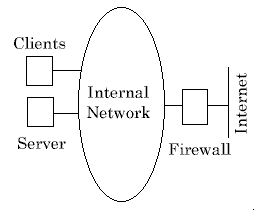 We have planned and installed such systems for a number of corporate clients of various sizes. A typical configuration will be one or more Unix/Linux-based central mail servers for a corporate LAN. The mail server(s) will usually communicate with the outside world via a dial-up router or wide-area network connection through a firewall, thus allowing the transfer of mail with other organisations. The exact form of external connection can vary quite a lot depending on precisely what is needed, but Linux is excellent at managing a wide range of different network forms.
We have planned and installed such systems for a number of corporate clients of various sizes. A typical configuration will be one or more Unix/Linux-based central mail servers for a corporate LAN. The mail server(s) will usually communicate with the outside world via a dial-up router or wide-area network connection through a firewall, thus allowing the transfer of mail with other organisations. The exact form of external connection can vary quite a lot depending on precisely what is needed, but Linux is excellent at managing a wide range of different network forms.
The email server running Linux needs no extra software to be installed and requires no licence fees irrespective of the number of clients. If it is necessary to add extra power at a later date as traffic levels increase, it is possible to increase the disk space, memory and even number of processors to cope with the load. In very large installations it may be necessary to add extra servers, though the administrative inconvenience usually means that this is avoided — and it only becomes necessary for very high levels of traffic. In such circumstances the topography may be better managed by using departmental level servers: most email tends to be fairly local in nature and this helps to control cross-company traffic.
The email clients may be based upon any of Macintosh, Windows, NT or other computer types. Since all modern email clients can `speak' the standard Internet email protocols, it is most uncommon to find that they have problems communicating with the server. Typically they will check every half hour or hour to see if new mail is waiting. In the simplest setup, there will not be automatic notification that new mail has arrived (though it is possible in some cases to implement it): this is often claimed as a value-added feature of proprietary email systems. In fact, it is of double-edged utility as experts on time-management will tell you — the benefit of email is that it is quick and can be read when convenient. `New Mail' popups tend to interrupt people and break their concentration as badly as a ringing telephone.
A large part of the cost of email systems may be absorbed in client licences. The Linux based solution works extremely well with free clients such as Eudora — genuinely high quality software with no charges whatsoever - or the email clients such as those provided bundled with Windows/NT at no extra cost.
Mobile users, those who are often out of the office, will be able to to connect and receive their mail in the usual way when they are in the office. It is entirely feasible to arrange for dial-in access when they are out of the office, either by mobile phone or fixed telephone network, so that they can send and receive their mail while out and about. Nearly all mail client software allows `off-line' reading and composing of mail so that connection charges are incurred only while collecting and sending new mail; time spent reading and composing mail need not involve connection charges. Linux is excellent at supporting dial-up users, one of the reasons it is very popular with Internet Service Providers (ISPs), a group whose very livelihood depends on effective dial-up connections.
In summary — Linux-based corporate email solutions are simple to install, tend to cost much less than proprietary solutions yet offer all the core services that are required by their users, benefit from the famous robustness and stability of Linux ... and run with very little trouble. If you would like to find out more, contact us via the link below and we will be happy to go through the options in more depth.