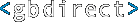A Fax to Web Ecommerce Solution
Reading Faxes from the Web
Several clients have asked us if we could help them integrate their faxes with their intranets.
Obviously, each client has their own particular need. The following describes how we arranged for our own incoming faxes to be readable by staff in the office or out on the road.
All we did was send the incoming fax directly to our intranet and a tiny email message containing a point-and-click reference to the appropriate intranet page.
Not only does it save trees and toner, but it also solves a occasional glitch we had with our previous method of sending faxes straight to a printer: if they arrived while lots of print jobs were already running, faxes could end up buried amongst the printing.
Note 1. The ability to edit open source software made the process described below practically possible.
Note 2. Expensive proprietary software packages can distribute faxes directly by email, but they often clog up the LAN with dozens of copies of the same gigantic image files.
How to do it:
- Install a standard FAX/modem between an external phone line and a computer serial port.
- Set the modem to receive faxes and test it. Undocumented hardware can be a hassle, but most modems obey the (Hayes) AT command set.
- Install HylaFAX -- a free telecommunication system for UNIX systems which allows all manner of facsimile and modem services to be shared across any number of networked computers.
In this case, HylaFAX is configured to sit there listening to the modem serial port on our server. When it detects an incoming fax, it calls the perl script detailed next and passes the fax data stream directly to it.
- A short Perl script that we wrote for ourselves does a series of things to the tiff formatted data in the fax:
- First, the script checks whether the incoming fax has multiple pages. If it has, another program (tiffsplit) is called to split the original tiff-formatted fax into multiple .tiff files with appropriately unique names.
- The perl script then calls the ImageMagick program to convert any .tiff files from the fax into .gif formatted files for display on a web page.
- The .gif files are sent to an appropriate directory on our intranet and their `permissions' are changed to give authorised intranet users access to them.
- One or more web pages are then automatically generated to `contain' or display the images in the correct order.
- Simultaneously, the perl script sends mail containing an embedded URL of the web pages to a designated email address.
- At this stage, a human reader re-distributes the mail to appropriate members of staff
- To read their faxes, members of staff simply click on the embedded URL to open the fax in their browser